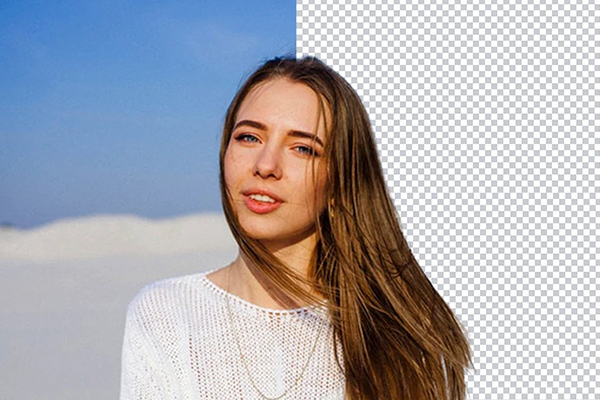Table of Contents
ToggleThere are many ways to remove the background from an image, from manual selection to automated tools, such as the Background Remover. In this article, we will explore the Background Remover Tool, its features, and how it can be used to remove backgrounds from images.
Background removal is a technique used in image editing and design to remove unwanted or distracting elements from an image’s background. The process is usually used to isolate the foreground of an image, making it easier to use in various graphic designs, presentations, or marketing materials,
What is Background Remover Tool?
Background Remover is an automated online tool used to remove the background from an image. It uses artificial intelligence (AI) technology to analyze the image and separate the foreground from the background automatically. The tool is web-based, which means you don’t need to download or install any software to use it. You can access the tool from any device with an internet connection.
How to Use Background Remover Tool?
Step 1: Go to the Background Remover website.
Step 2: Click the “Upload Image” button to upload the image you want to remove the background from.
Step 3: Wait for the tool to process the image. Depending on the size of the image and the complexity of the background, this may take a few seconds.
Step 4: Once the tool has finished processing the image, you will see two images side by side – the original image and the image with the background removed.
Step 5: If you’re satisfied with the result, click the “Download” button to download the image with the background removed. If not, you can make adjustments using the editing tools on the right-hand side of the screen.

Features of Background Remover
Background Remover comes with a range of features that make it a useful tool for removing backgrounds from images. Here are some of its key features:
Automatic background removal: The tool uses AI technology to automatically separate the foreground from the background, saving you time and effort.
Simple user interface: The tool has a simple and easy-to-use interface, making it accessible to users of all skill levels.
Real-time preview: The tool shows you a real-time preview of the image with the background removed, so you can see the result as you make adjustments.
Editing tools: The tool comes with a range of editing tools, such as a brush tool, eraser tool, and zoom tool, which you can use to refine the image and remove any remaining background.
Multiple output formats: You can download the image with the background removed in multiple file formats, including JPG, PNG, and SVG.
Batch processing: You can upload multiple images at once and process them all in one go, saving you time and effort.
Benefits of Using Background Remover
Using Background Remover comes with many benefits, including:
Time-saving: Removing the background from an image manually can be time-consuming, especially if the image has a complex background. Using Background Remover saves you time by automating the process.
Cost-effective: Background Remover is a free online tool, which means you don’t need to spend money on expensive software to remove backgrounds from images.
Improved image quality: Removing the background from an image can improve its quality and make it more visually appealing.
Versatility: Images with a transparent background can be used in various design projects, such as logos, marketing materials, and presentations.
Conclusion
Background Remover is a powerful tool that simplifies the process of removing backgrounds from images. Its user-friendly interface and advanced AI technology make it accessible to users of all skill levels. Whether you’re a graphic designer, marketer, or content creator, Background Remover.
URL: Background Remover