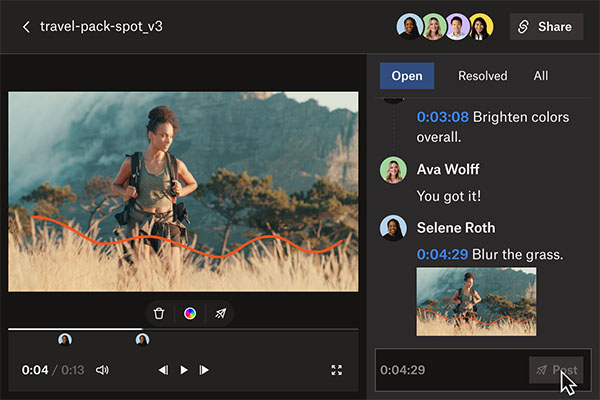Is the Best Cloud Dropbox?
Dropbox is a popular cloud storage and file-sharing service that allows you to store your files, photos, and documents in the cloud and access them from anywhere. Here are the basic steps to use Dropbox:
Create an account: To use Dropbox, you need to create an account on their website. You can sign up for a free account or choose a paid subscription plan with more storage and features.
Download and install the Dropbox app: Once you have created an account, you can download and install the Dropbox app on your device. The app is available for Windows, macOS, Linux, iOS, and Android.
Set up Dropbox on your device: After installing the app, you will need to sign in with your Dropbox account credentials. Once signed in, you can choose the location on your device where you want to store your Dropbox files.
Upload files to Dropbox: To upload files to Dropbox, you can either drag and drop them into the Dropbox folder on your device or use the upload button on the Dropbox website or app.
Share files and folders: To share files and folders with others, you can right-click on the file or folder and choose the “Share” option. You can share files with others by sending them a link or inviting them to a shared folder.
Access your files from anywhere: Once your files are uploaded to Dropbox, you can access them from any device with the Dropbox app installed or through the Dropbox website.
Manage your files and folders: You can organize your files and folders in Dropbox by creating new folders, moving files between folders, and renaming files or folders.
Overall, Dropbox is a user-friendly service that is easy to use for storing, sharing, and accessing files from anywhere.