Table of Contents
ToggleIn today’s digital age, live streaming has become an indispensable tool for individuals, businesses, and content creators to connect with their audiences in real-time. Whether you’re broadcasting a webinar, gaming session, virtual event, or simply sharing your thoughts with the world, having the right live streaming software can make all the difference in delivering a smooth and engaging experience. Here are the top 11 live streaming software options that have earned their place in the spotlight:

1. OBS Studio (Open Broadcaster Software):
OBS Studio stands as a versatile and open-source gem in the live streaming landscape. It empowers both novices and experts with its robust feature set and adaptable settings. This software’s prowess lies in its ability to capture, blend, and transmit content with seamless precision. Its flexibility extends to platform support and an extensive library of plugins that elevate streaming quality. Whether you’re a gaming enthusiast, an educator, or a content creator, OBS Studio empowers you to tailor your live streams according to your distinct vision and needs.
OBS Studio is a free and open-source program that enables producers to create immersive live broadcasts and is regarded as a cornerstone of the live streaming community. Both beginning and seasoned streamers turn to it because of its adaptability and extensive feature set. Capturing several sources concurrently, including video feeds, photos, browser windows, and even game screens, is one of its notable capabilities. This dynamic feature makes it possible to create complex scenes, giving the spectator a customized visual experience.
OBS Studio additionally allows real-time scene transitions, enabling fluid changes between various content parts. Its user-friendly interface supports sources, scenes, and audio mixing, giving users complete control over the visual and aural components of the finished broadcast. OBS Studio also supports a variety of codecs and streaming services, making it compatible with a wide range of viewers.
Its vast catalog of plugins further improves its effectiveness by enabling users to incorporate extra features like personalized overlays, widgets, and effects. Because OBS Studio is open-source, users are able to modify and adapt the program to meet their own needs. OBS Studio is a go-to option for content producers, educators, and gamers who want to offer high-quality live streams that engage their audiences because of this degree of flexibility.
That’s why this guide brings you the best OBS alternatives that can help you create terrific live streams.
- Streamlabs OBS
- XSplit Broadcaster
- Wirecast
- vMix
- StreamYard
- Zoom
- Facebook Live
- YouTube Live
- Twitch
- Microsoft Teams

2. Streamlabs OBS:
Streamlabs OBS emerges as a user-friendly evolution of OBS Studio, tailored to meet the requirements of content creators seeking an intuitive experience. This platform enhances the streaming process through an assortment of themes, overlays, and widgets, significantly simplifying the creation of professional-looking live streams. With Streamlabs OBS, the technical intricacies are streamlined, allowing you to concentrate on delivering engaging and polished content. This software strikes the perfect balance between accessibility and functionality, offering an entry point for those new to live streaming while providing features that advanced users can fully exploit.
By providing an easy and user-friendly platform catered for artists of all skill levels, Streamlabs OBS, an outgrowth of OBS Studio, has completely changed the live streaming landscape. With a user-friendly interface that streamlines the procedure without compromising effectiveness, this program addresses the learning curve sometimes associated with live streaming technologies.
The collection of pre-installed themes, overlays, and widgets that make up Streamlabs OBS is its main feature. These components improve the live stream’s aesthetic attractiveness, allowing artists to produce polished and interesting material without having to have a strong graphic design background. Users of the platform can easily broadcast their material to a larger audience thanks to the platform’s seamless integration with a number of well-known streaming platforms.
The integration of notifications and warnings is the distinguishing characteristic of Streamlabs OBS. Real-time notifications can be put up by creators for things like new subscriptions, donations, and following. These interactive features raise viewer interest and give the creator and the audience a more dynamic experience.
Additionally, Streamlabs OBS makes adding many sources and scenes simple, letting artists concentrate on the content rather than the technological details. Novices may easily become up to speed because to its user-friendly interface, while advanced users can benefit from capabilities like complex scene transitions, bespoke RTMP streaming, and more.
Streamlabs OBS has democratized live broadcasting by reducing the live streaming procedure and prioritizing creative tools. This software enables you to convey your passion and interact with your audience in an engaging and expert way, regardless of whether you’re a streamer, gamer, or content maker.

3. XSplit Broadcaster:
XSplit Broadcaster shines as a favored choice among content creators, gamers, and professionals due to its user-friendly interface and potent feature set. With advanced scene transitions and multi-channel audio support, it facilitates the creation of seamless and immersive live streams. XSplit seamlessly integrates with various streaming platforms, granting creators the ability to share their content across a wide audience. The platform’s adaptability caters to a range of users, allowing novices and seasoned streamers alike to effortlessly craft captivating broadcasts that leave a lasting impact.
A powerful force in the live streaming industry, XSplit Broadcaster provides a well-balanced mix of user-friendly features and high-end capabilities. Designed with professionals, gamers, and content makers in mind, XSplit Broadcaster offers an approachable UI without sacrificing cutting-edge features.
The scene editor in XSplit Broadcaster is one of its best qualities. Using this user-friendly application, users may arrange many sources, including movies, photographs, text, and more, on a single canvas to create dynamic scenarios. This capacity is very useful for people who wish to give their audience a visually stimulating experience, whether they are showing off gameplay, hosting a talk show, or giving a webinar.
The aesthetic appeal of streams produced by XSplit Broadcaster is further increased by sophisticated scene transitions. Users may flip between scenes with ease because to the variety of transitions that are available, giving the presentation a polished and expert aspect that engages viewers. Before a scene is broadcast, the real-time preview feature of the program makes sure it looks exactly as intended.
XSplit Broadcaster is also excellent at managing audio. Users can fine-tune audio sources with multi-channel audio capability to provide their audience a crisp and well-balanced listening experience. The program also connects with well-known streaming services, making it simple to exchange material between different platforms.
The functionality of the software is further expanded by the incorporation of plugins. To improve viewer interaction, users can add overlays, widgets, and integrations to their streams. Additionally, XSplit provides a broad selection of pre-built templates and materials that make it simple to produce streams with a polished appearance without the need for advanced visual design knowledge.
For users with different degrees of experience, XSplit Broadcaster maintains a precise balance between usability and sophisticated capabilities. The extensive toolkit of XSplit Broadcaster enables users to create compelling and impactful live streams that are of the highest caliber, whether they are gamers eager to demonstrate their prowess or businesspeople holding webinars.

4. Wirecast:
Elevating the live streaming experience to a professional level, Wirecast serves as a premium choice for those prioritizing top-tier quality in their broadcasts. Tailored for high-quality productions, it offers features like multi-camera support, real-time transitions, and virtual sets. While Wirecast comes with an associated cost, its capabilities are worth the investment for users who demand intricate production tools. Suited for delivering polished broadcasts, Wirecast ensures that every moment of your live stream exudes professionalism, making it ideal for businesses, virtual events, and content creators seeking an unparalleled level of quality.
For individuals who place a high value on providing expert and high-quality live broadcasts, Wirecast is a top contender. Wirecast serves customers who need a sophisticated platform to create polished content for a demanding audience. It was created with precision and refinement in mind.
Support for multiple camera setups is one of Wirecast’s unique characteristics. Users may effortlessly switch between several camera perspectives thanks to this feature, which makes live events, interviews, and productions that call for dynamic visual narrative ideal. This adaptability includes the use of real-time transitions, which guarantees seamless and captivating changes between scenes.
Live broadcasting is improved by Wirecast’s virtual set features. Users can design immersive environments that take viewers to other locales without leaving the studio by using virtual sets. This function is especially useful for news broadcasts, discussion programs, and online events where a beautiful backdrop improves the viewer experience.
The software’s multi-channel audio capabilities guarantees spectators an even and engaging aural experience. Users can mix and alter audio levels in real-time, ensuring that the broadcast’s sound quality is constant.
The interoperability of Wirecast with additional hardware and sources greatly increases its functionality. Users have the option of integrating IP cameras, capture cards, webcams, and other devices, opening up a variety of content sources. When several input sources are needed for live events, this is especially helpful.
Although Wirecast has a cost, those that desire professional-grade quality in their live broadcasts will find that their investment is worthwhile. The platform is the go-to option for companies, virtual events, educational institutions, and content creators aiming to create excellent live streaming experiences since it can blend audio, video, and virtual aspects flawlessly.

5. vMix:
Recognized for its exceptional versatility, vMix is a live streaming software that caters to a broad spectrum of needs, from webinars to sports events. It goes beyond the basics with features like remote guest integration, virtual sets, and support for 4K streaming. This comprehensive toolkit allows broadcasters to create captivating, multi-layered productions that engage viewers on multiple levels. vMix’s reputation for flexibility, combined with its ability to seamlessly handle a variety of live scenarios, makes it a preferred choice for those seeking to break new ground in live streaming innovation.
A dynamic and adaptable live streaming program that can meet a variety of live production needs is called vMix. For those looking for a comprehensive solution, vMix, known for its adaptability, is a useful tool for content producers, educators, event planners, and even sports broadcasters.
Support for remote guests is a unique feature of vMix. vMix makes interactive interviews, panel discussions, and collaborations possible by allowing remote participants to be incorporated into a live feed. In today’s linked world, when people can participate in live broadcasts from various locations, this capability is quite useful.
Traditional live broadcasting is transformed into an immersive experience by vMix’s virtual set capabilities. Users can take their audience anywhere by creating and customizing virtual locations, whether it be a newsroom, a studio, or a creative backdrop. Live streams gain some professionalism with this aesthetic improvement.
Furthermore, the delivery of breathtaking and captivating high-resolution content is made possible with vMix’s 4K streaming capabilities. For individuals that value visual quality and want to give their audience the finest watching experience possible, this capability is useful.
Users are given a thorough overview of their productivity via the software’s integrated multi-view capability. This has the advantage of enabling effective monitoring and management during live broadcasts, which is especially useful for productions with numerous cameras and sources.
The extensive selection of programmable transitions, effects, and overlays that vMix offers adds to its attractiveness. With the help of these capabilities, users may add a level of visual complexity to their live streams, increasing engagement and captivating viewers.
The ability to handle a variety of live production circumstances and its extensive feature set make vMix a popular option for those wishing to produce dynamic and interesting live streams. With vMix, customers can create immersive live experiences that are tailored to the particular requirements of their audience for everything from webinars to sporting events.
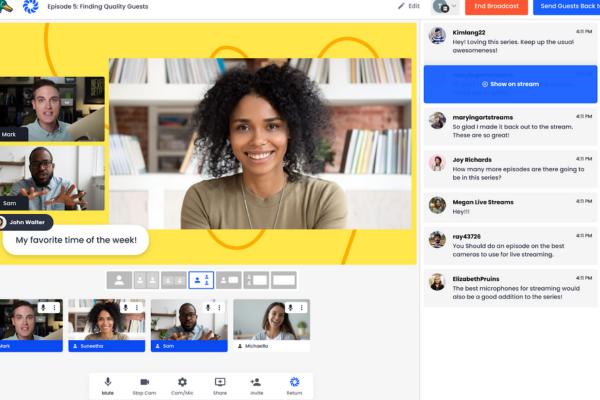
6. StreamYard:
Revolutionizing the way live streaming is approached, StreamYard offers a refreshing approach with its browser-based platform. StreamYard simplifies the live streaming process with its user-friendly interface, making it a perfect fit for beginners and experienced streamers alike. What truly sets StreamYard apart is its integration of multi-platform streaming, guest interviews, and branded overlays, all accessible without the need for complex technical know-how. As a result, content creators can concentrate on delivering engaging content, confident that StreamYard has taken care of the technical intricacies. This modern solution reshapes the accessibility of professional live streaming, ensuring that anyone can create captivating, polished broadcasts with ease.
A cutting-edge and creative live streaming platform that redefines simplicity and accessibility, StreamYard stands apart. StreamYard, a live streaming platform created with user-friendliness in mind, democratizes the live streaming industry by enabling anybody, regardless of technological proficiency, to access broadcasts of high professional quality.
Because StreamYard is browser-based, complicated software installations are not necessary. This feature alone makes live streaming simple because users may start broadcasting right from their web browser without having to deal with complicated settings or compatibility difficulties.
The platform’s integrated features are where StreamYard truly shines. Multi-platform streaming, one of its standout features, enables users to simultaneously broadcast to various platforms like YouTube, Facebook, and LinkedIn. This broadens the reach of content and taps into different audience segments.
StreamYard’s guest interview functionality takes collaboration to the next level. Users can invite guests to join their live streams remotely, allowing for engaging conversations, panel discussions, and interviews. This feature fosters interaction and expands the scope of live content creation.
One of the key advantages of StreamYard is its ready-to-use overlays and branding options. Users can easily add logos, banners, and titles to their streams, giving their broadcasts a professional look without the need for graphic design skills.
StreamYard’s engagement tools, including live comments and audience engagement features, enable creators to connect with viewers in real time. This interaction enhances the sense of community and encourages viewers to actively participate during the broadcast.
In essence, StreamYard democratizes live streaming by simplifying the process and offering a user-friendly experience that removes technical barriers. Whether you’re a beginner looking to experiment with live content or an experienced streamer seeking a streamlined platform, StreamYard empowers you to create polished, engaging, and interactive live broadcasts that resonate with your audience.

7. Zoom:
Zoom, renowned for its prowess in video conferencing, extends its reach into the realm of live streaming. While primarily recognized as a tool for virtual meetings, Zoom offers live streaming capabilities that are ideal for webinars, virtual events, and interactive workshops. This seamless transition between communication modes allows users to effortlessly shift from informative presentations to engaging discussions. With its user-friendly interface and reliable streaming infrastructure, Zoom empowers businesses, educators, and organizations to reach their audiences in real-time, fostering meaningful connections across virtual spaces.
Zoom, renowned for its dominance in video conferencing, has expanded its repertoire to include live streaming capabilities, making it a versatile tool for both virtual meetings and engaging live broadcasts. This evolution seamlessly bridges the gap between communication and content delivery.
Zoom’s live streaming feature is particularly advantageous for webinars, virtual events, and interactive workshops. The platform’s reliability and user-friendly interface ensure a smooth transition from traditional meetings to captivating live broadcasts. This dual functionality positions Zoom as a comprehensive solution for businesses, educators, and content creators seeking to engage their audience in real time.
One of the key strengths of Zoom is its ability to support interactive engagement. Viewers can actively participate by asking questions, providing feedback, and engaging in discussions through the chat and Q&A features. This real-time interaction creates an immersive experience that goes beyond one-way communication.
Zoom’s extensive attendee management options allow hosts to control the flow of the live stream. Features like participant monitoring, attendee registration, and post-event reporting enhance the hosting experience and provide valuable insights into viewer engagement.
The platform’s ease of use extends to its ability to seamlessly integrate with third-party applications. This compatibility empowers users to enhance their live streams with additional tools, such as presentation software, polls, and interactive elements that elevate engagement.
Zoom’s established reputation in the realm of virtual communication ensures that it offers a secure and stable environment for live streaming. Whether you’re delivering a product launch, hosting a virtual conference, or conducting an educational workshop, Zoom’s live streaming capabilities empower you to connect with your audience in a meaningful and interactive manner.

8. Facebook Live:
Catering to the socially connected, Facebook Live serves as an accessible avenue for engaging with followers in real-time. Seamlessly integrated with the world’s largest social media platform, this tool enables individuals and brands to share moments, events, and insights directly with their audience. With features like live reactions, comments, and interactive engagement, Facebook Live transforms live streaming into a communal experience. Whether you’re an influencer, an entrepreneur, or simply someone with a story to share, this platform empowers you to tap into your existing network and create authentic connections through the power of live video.
For individuals wishing to interact with their audience on the biggest social media platform in the world, Facebook Live has established itself as a mainstay. Facebook Live enables people, businesses, and content producers to share moments, insights, and experiences in real time thanks to its seamless integration and user-friendly interface.
One of the platform’s unique advantages is how accessible it is. It only takes a few taps of your mobile device’s buttons or a click of a PC button to go live on Facebook. The lack of complicated installations due to this ease of use enables users to interact with their audience at any time.
Facebook Live’s interactive nature adds a layer of engagement that’s hard to replicate. Viewers can react, comment, and ask questions in real time, enabling a dynamic and two-way communication between the broadcaster and the audience. This real-time interaction humanizes the experience, making it feel like a genuine conversation rather than a one-sided broadcast.
Another advantage of Facebook Live is its integration with your existing Facebook network. Your live stream is immediately shared with your followers, increasing the chances of reaching a wider audience. Additionally, Facebook Live videos remain accessible after the broadcast ends, allowing users to engage with the content at their convenience.
Facebook Live’s versatility extends to the types of content you can share. Whether you’re offering behind-the-scenes glimpses, hosting Q&A sessions, showcasing product launches, or sharing educational content, the platform accommodates a wide range of content genres.
Furthermore, Facebook’s insights and analytics provide valuable data on viewer engagement, helping creators understand what resonates with their audience. This feedback loop is instrumental in refining content strategies and improving future broadcasts.
In summary, Facebook Live offers an accessible, interactive, and engaging platform for connecting with your audience. Whether you’re an influencer, business, or individual with a story to share, Facebook Live empowers you to tap into your existing social network and create authentic connections through the power of live video.

9. YouTube Live:
YouTube Live amplifies the reach of content creators by providing a direct channel to engage with their subscriber base. Seamlessly integrated with the world’s largest video platform, YouTube Live empowers users to stream directly to their audience, building a real-time connection that transcends geographical boundaries. This platform is particularly advantageous for those with a strong YouTube presence, as it allows creators to leverage their existing subscriber base to maximize engagement. Whether you’re showcasing your creative talents, conducting live Q&A sessions, or sharing your thoughts, YouTube Live is a versatile tool that helps you forge deeper connections and interact with your audience in real-time.
Live streaming has been transformed into an immersive and engaging experience thanks to YouTube Live’s seamless integration with the biggest video-sharing website in the world. YouTube Live gives content producers the ability to interact in real time with their subscribers thanks to its large audience and robust features.
The enormous reach of YouTube Live is one of its main benefits. Your live stream can reach out to your current subscriber base and promptly alert them when you go live. With this built-in audience, you can be confident that your content will have the chance to be seen by a large number of people, increasing discoverability and engagement.
YouTube Live’s real-time interaction features enhance engagement. Live chat enables viewers to ask questions, share thoughts, and interact with the creator and other viewers during the broadcast. This interactive engagement creates a sense of community and connection, fostering a deeper bond between the creator and their audience.
Additionally, YouTube Live videos are archived and remain accessible after the broadcast ends. This means that even after the live event concludes, viewers can continue to engage with the content, providing an opportunity for ongoing interaction and exposure.
YouTube Live’s integration with YouTube’s monetization features enables creators to generate revenue during their live broadcasts. Super Chat and channel memberships allow fans to support creators financially in exchange for special perks and recognition, adding an extra layer of value to the live streaming experience.
The platform also offers powerful analytics tools that provide insights into viewer engagement, watch time, and more. Creators can use this data to refine their content strategy, improve their broadcasts, and better understand their audience’s preferences.
In summary, YouTube Live offers content creators the opportunity to engage with a vast and diverse audience, fostering real-time interaction, and leveraging the platform’s existing monetization features. Whether you’re a vlogger, educator, artist, or influencer, YouTube Live provides a platform to connect with your audience in a direct and meaningful way.

10. Twitch:
Twitch has become the epicenter of live streaming for the gaming community, evolving into a hub for various content genres. Gamers and enthusiasts gather here to stream gameplay, host live discussions, and build communities around shared interests. What sets Twitch apart is its interactive nature, allowing viewers to engage with content creators through chat, emotes, and donations. This platform has transformed live streaming into a dynamic experience, enabling creators to connect with their fans in real time while cultivating a dedicated community around their content. Whether you’re a seasoned gamer or exploring new niches, Twitch provides a vibrant platform for immersive live content and audience interaction.
Twitch has established itself as the preferred live streaming service for the gaming industry and beyond. A robust ecosystem that welcomes a variety of content genres has grown out of what first started as a platform for gamers to share their games, giving producers a place to create communities around common interests.
The participatory element of Twitch is one of its distinguishing qualities. Viewers can interact in real time with the content producer and other viewers via chat capability. Emoticons, GIFs, and badges improve communication even more and promote the distinctive Twitch community and togetherness.
Twitch’s integration of monetization features provides content creators with avenues to generate revenue. Subscriptions, bits, and affiliate partnerships enable viewers to financially support their favorite streamers. This direct support encourages creators to continue producing engaging content and rewards them for building a loyal community.
The platform’s diversity is evident in its expanding content categories. While gaming remains a cornerstone, Twitch now accommodates a variety of content, including art, music, talk shows, and more. This diversification broadens the platform’s appeal, making it a suitable space for creators across different niches.
Twitch’s partnership program provides a way for creators to elevate their presence on the platform. Partners gain access to additional monetization options, custom emotes, and more advanced channel customization features. This recognition encourages content creators to pursue excellence and invest in their streaming endeavors.
Furthermore, Twitch’s Clips and Highlights features empower viewers to capture and share memorable moments from live broadcasts. This user-generated content amplifies the reach of a stream beyond the live event, providing creators with additional exposure.
In summary, Twitch remains a dynamic and thriving platform where creators can connect with a passionate and engaged audience. Its interactive nature, monetization options, and diverse content categories make it an attractive space for gamers, artists, entertainers, and content creators looking to build communities and share their passions.
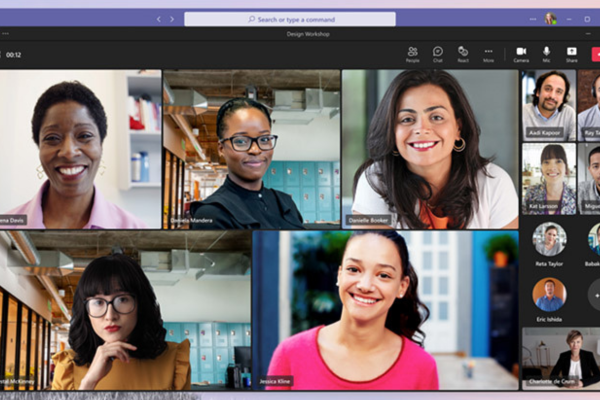
11. Microsoft Teams:
Microsoft Teams, a platform synonymous with workplace communication and collaboration, extends its capabilities to encompass live events. Ideal for businesses seeking to host virtual conferences, training sessions, and internal broadcasts, Microsoft Teams ensures a seamless transition from meetings to engaging live broadcasts. By integrating live streaming into the collaborative environment, Teams enable organizations to disseminate information effectively while maintaining a unified communication hub. This convergence of communication and broadcasting capabilities positions Microsoft Teams as an invaluable tool for fostering engagement and sharing important content within the professional landscape.
Microsoft Teams has expanded its functionality to incorporate live events and streaming, having been initially developed as a communication and collaboration hub for enterprises. Teams have evolved into a flexible platform for holding online conferences, training sessions, internal broadcasts, and more as a result of this development.
The integration of Microsoft Teams with the larger Microsoft 365 ecosystem is one of its main advantages for live events. Users may simply include presentations, documents, and other items from their existing Microsoft 365 applications into their live broadcasts thanks to this connection. This not only simplifies the process of creating content but also maintains uniformity across all platforms of communication.
Teams offers a range of interactive features, including live Q&A, polls, and audience feedback. These engagement tools enhance the interactivity of live events, enabling participants to actively participate, ask questions, and provide input. This interactive dynamic fosters a deeper level of engagement and connection between presenters and attendees.
Microsoft Teams’ secure environment is another standout feature. With encryption and compliance features, organizations can host sensitive and private broadcasts without compromising data security. This makes Teams a suitable choice for businesses, educational institutions, and organizations that prioritize data protection.
The platform’s robust attendee management capabilities allow hosts to control access to live events. Whether it’s a company-wide announcement or a customer-facing webinar, hosts can manage attendee registration, track attendance, and gather valuable insights through post-event reporting.
Furthermore, the integration of Microsoft Stream, a video-sharing platform, with Microsoft Teams streamlines the process of sharing and archiving live events. This integration ensures that content remains accessible even after the live broadcast has ended, allowing viewers to revisit the content at their convenience.
In summary, Microsoft Teams has expanded beyond its communication roots to become a comprehensive platform for hosting live events and streaming. Its integration with Microsoft 365 applications, interactive features, secure environment, and attendee management tools make it a valuable asset for businesses and organizations looking to engage their audience through virtual conferences, training sessions, and more.
Related Ideas:
- Exploring StreamYard and Beyond OBS: Level Up Your Streaming
- Revolutionizing Video Creation: How InVideo is Transforming the Way We Make Videos
- Compare InVideo vs Pictory 2023
- Unleashing Creativity: Why People Love InVideo for Video Creation
- Pictory Perfect: Mastering the Art of Text To Video
- Your Faceless YouTube Channel Comparing Top Software for Enhancing
Conclusion
In conclusion, the world of live streaming software offers a dynamic array of options, each designed to cater to diverse needs and preferences. Whether you’re a budding content creator, an established business, a passionate gamer, or an educator striving to reach a wider audience, the right live streaming software can be your key to unlocking the power of real-time engagement.
For those seeking a combination of flexibility and control, OBS Studio stands as a formidable choice. Its open-source nature empowers users with endless customization possibilities, ensuring that your live streams reflect your unique style and vision. Meanwhile, Streamlabs OBS streamlines the process with its user-friendly interface and integrated features, perfect for those who value ease of use without compromising on quality.
XSplit Broadcaster, renowned for its user-friendly interface and powerful features, has secured its place as a reliable companion for gamers and professionals alike. On the other hand, Wirecast and vMix cater to those who demand nothing but the highest production quality, making them ideal for events that require a polished and professional touch.
The emergence of StreamYard has marked a turning point in live streaming, offering an accessible browser-based platform that puts professional-quality live streams within the grasp of everyone. With its intuitive interface and integrated features, StreamYard simplifies the technicalities of live streaming, allowing content creators to focus on what truly matters: their content and engagement with the audience.
As communication technology evolves, the lines between video conferencing and live streaming continue to blur. Platforms like Zoom and Microsoft Teams, traditionally used for virtual meetings and collaborations, now offer live streaming capabilities, enabling seamless transitions between informative presentations and interactive discussions.
For those who thrive in the social media space, Facebook Live and YouTube Live provide direct pathways to engage with audiences on platforms they’re already familiar with. Whether you’re sharing life updates, hosting Q&A sessions, or showcasing your creative endeavors, these platforms allow you to connect with followers in real-time.
And let’s not forget about the gaming community, which has found its virtual home on Twitch. Gamers and enthusiasts can connect, share, and interact while live streaming their gameplay, fostering a sense of community that’s unique to this platform.
In the ever-expanding landscape of live streaming software, the one constant is the ability to bridge gaps and forge connections in real time. Regardless of your chosen software, the power to engage, educate, entertain, and inspire lies at your fingertips. So, whether you’re streaming from a professional studio setup or a cozy corner of your home, these top 11 live streaming software options offer an array of features and possibilities to help you craft unforgettable live experiences for your audience.
Product Name: Top 11 Live Streaming Software for Seamless Online Broadcasting
Click here to get The Best Live Streaming Software at discounted price while it’s still available…
All orders are protected by SSL encryption – the highest industry standard for online security from trusted vendors.


