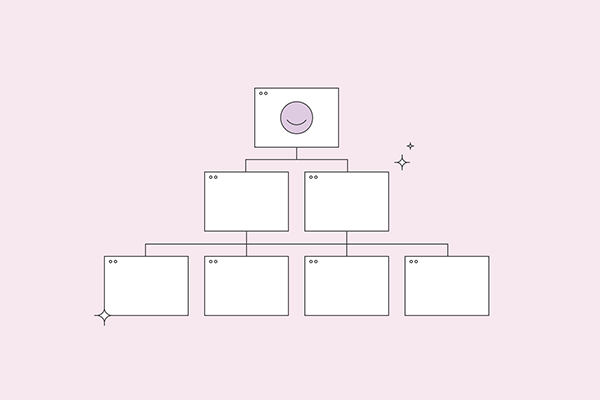There can be various reasons why Google is taking a long time to crawl your sitemap. Here are a few possible reasons:
New Website: If your website is new, it may take longer for Google to crawl and index your pages. Google needs to discover your site and understand its structure before it can crawl your sitemap.
Large Website: If your website has a large number of pages, it can take longer for Google to crawl and index all of them. Google may prioritize crawling more important or popular pages first, leaving the less important pages for later.
Poor Website Architecture: If your website’s architecture is not well-designed or is difficult to navigate, it can take longer for Google to crawl your pages. Make sure your website has a clear hierarchy and easy-to-follow navigation.
Low-Quality Content: If your website has low-quality content, Google may choose to crawl it less frequently. Make sure your content is unique, valuable, and relevant to your target audience.
Sitemap Errors: If there are errors in your sitemap, Google may not be able to crawl it properly. Check your sitemap for errors and fix them if necessary.
Crawl Budget: Google has a limited crawl budget, which means it can only crawl a certain number of pages on your site each day. If your site has a lot of pages, it may take longer for Google to crawl your sitemap.
Another Reason Google Takes Its Time
Another possible reason why Google is taking a long time to crawl your sitemap could be due to technical issues on your website. These technical issues could include server errors, slow page load times, or broken links, which can prevent Google from properly crawling and indexing your pages.
Additionally, if your website uses JavaScript to load content, Google may have difficulty crawling your site since it relies on HTML content to index pages. In such cases, you can use tools such as the Fetch as Google feature in Google Search Console to ensure that Google can access and crawl your content.
Finally, if your website has been penalized by Google in the past, it may take longer for Google to crawl your sitemap since it will be more cautious in indexing your pages. To prevent this, ensure that you are following Google’s guidelines for SEO and avoid any black hat tactics that could result in a penalty.
Overall, it’s essential to ensure that your website is well-designed, has high-quality content, and is free of technical issues to ensure that Google can easily crawl and index your pages. By doing so, you can improve your chances of ranking higher in search results and driving more organic traffic to your website.
Conclusion
In general, be patient and give Google time to crawl your site. If you’re still having issues after a few weeks, consider submitting your sitemap to Google Search Console to help speed up the crawling process.
URL: Create your Google Sitemap Online – XML Sitemaps Generator